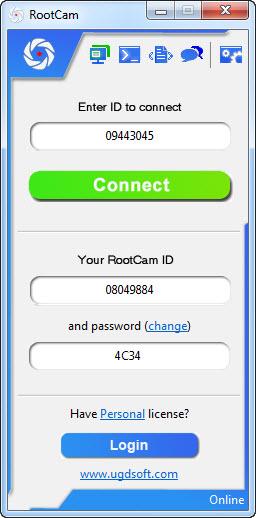RootCam
1.0
Size: 1.48 MB
Downloads: 3872
Platform: Windows (All Versions)
When a friend or a parent has difficulties with a computer, it is easier to solve the issues yourself than trying to explain a complex procedure. Remote control utilities make this possible, regardless if your friend is in the next room or on a different continent. RootCam enables you to control other computers from anywhere in the world. Due to its simplicity, you only need to know how to read and type in order to control other computers or allow a friend to control your own machine.
You may opt for the application's Free edition or the Personal one, which includes extra features. The good news is that both versions will protect your traffic with a 1024-bit RSA key and AES data encryption algorithms. The application does not come in separate modules, for servers and clients. You just need to install it with the same setup file on both computers.
The best part about RootCam is the fact that it is designed to be very easy to understand, for any user, from experts to beginners. There is no need to make any kind of configurations. Instead of instructing a friend how to disable a firewall or to set up permissions, you just need to ask for his ID and password, which are provided on the application's compact interface. To connect to a remote computer, you must type in your partner's ID, click the Connect option and type the password in a separate window.
Before you establish a connection, you may decide on a course of action by selecting one of the icons located above the ID input field. The application allows you to choose whether to control the remote computer, open a command prompt, exchange files or chat with your partner. Besides the main interface, RootCam displays an events log, which can be disabled in the application's Preferences menu. You can also set RootCam to start automatically during the system's startup and to use a fixed access password.
Pros
You don't need to make any kind of configurations in order to connect to a remote computer. Providing the partner's ID and password is sufficient to start controlling his machine. The application uses strong encryption protocols to protect your data transfer.
Cons
The Free edition limits your sessions to 15 minutes. You don't need any special skills to use RootCam. It allows you to remotely control any computer from anywhere in the world, just by typing an ID and a password.
RootCam
1.0
Download
RootCam Awards

RootCam Editor’s Review Rating
RootCam has been reviewed by Frederick Barton on 21 Jan 2013. Based on the user interface, features and complexity, Findmysoft has rated RootCam 5 out of 5 stars, naming it Essential